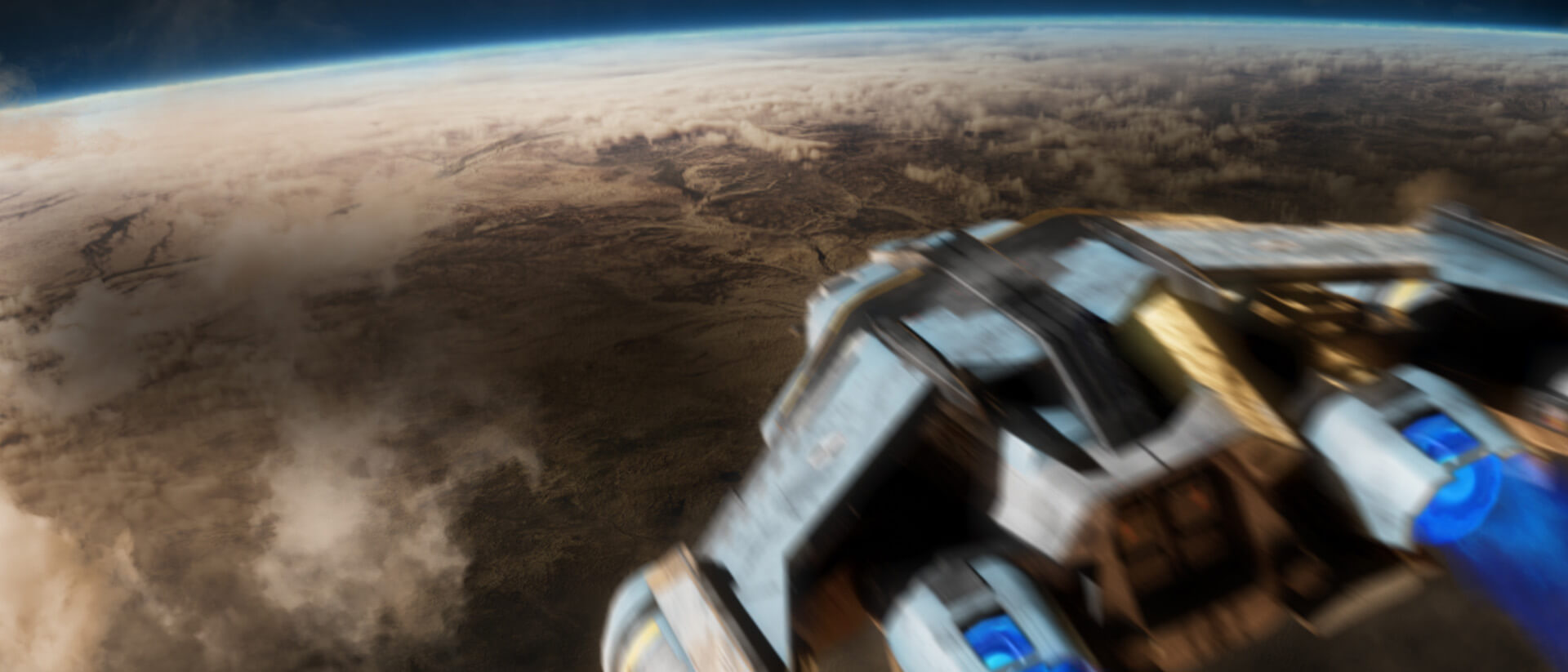VFX Breakdown | Creating a Sci-Fi Space Scene Using Stock Footage
November 16, 2022
David Lugo
In this VFX Breakdown, I'll show you how I created a spaceship flyby scene using ActionVFX Collections in After Effects and Maxon's Cinema4D.
As a VFX artist, you often have to work with what you have on hand. But that doesn't mean you can't create amazing results with the right tools and resources.
In this video, we'll show you how to use ActionVFX Collections and Maxon's Cinema4D to create a sci-fi scene in Adobe After Effects. So let's take off, shall we? 🚀
This After Effects breakdown will cover:
- How to create a space scene from scratch using ActionVFX Elements.
- A brief look at using Cinema 4D, and Redshift for rendering the 3D Spaceship.
- Tips on how to best composite a space scene.
- How to use After Effects' Cineware plugin to bridge a Cinema 4D scene to After Effects.
ActionVFX Collections Used:
- Solar System Planets
- Stars & Nebulas
- Sci-Fi Planets
- Atmospheric Smoke & Fog Vol. 2
- Clouds Vol. 2
- Jet Flames Vol. 1
- Jet Flames Vol. 2 (NEW COLLECTION)
By subscribing to our YouTube channel, you're not only helping us out, but you're also ensuring that you won't miss a tutorial. We're quickly approaching 100k subscribers and your support would mean a lot to us.
Plus, YouTube will send you notifications whenever a new video is uploaded if you turn on notifications for the channel. So what are you waiting for?
Go ahead and click that subscribe button now!
Subscribe to our YouTube Channel!
Speaking of subscriptions, as a subscriber to our ActionVFX Subscription, you'll not only have access to our full library of content, but also over 1,000 bonus assets. Click here for more information and to subscribe today!
Get deals that you won't find anywhere else, news as it happens, and more by texting EXPLOSION to (866) 985-0584. You'll receive up to four texts per month, so you'll never miss out on what's happening! This service is available only to residents of the United States and Canada.
ActionVFX socials: