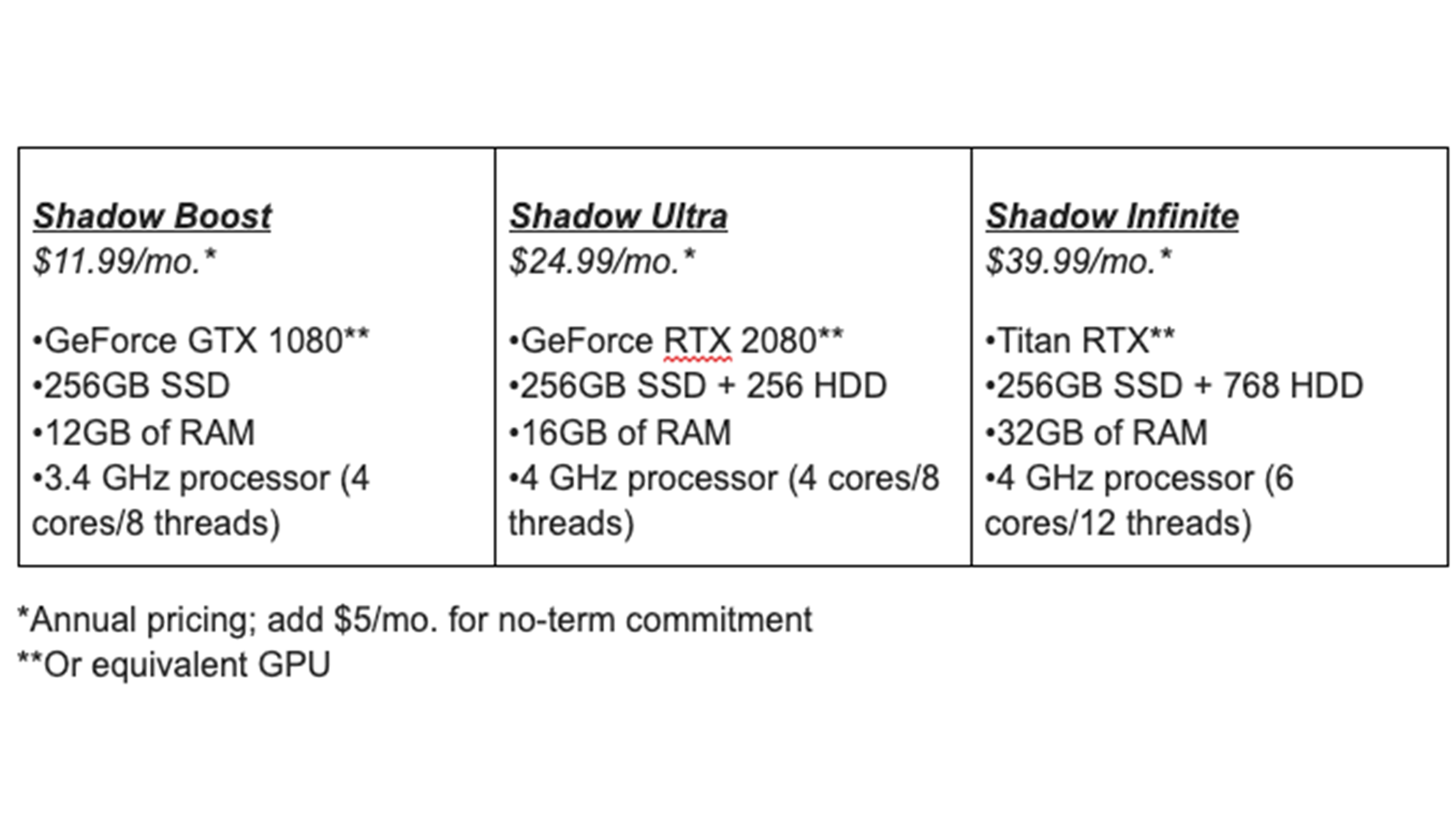How To Turn A Basic Laptop Into A Cloud-Powered Video Editor
February 16, 2021
Ben Thompson
Wield the cloud-computing service Shadow to make any laptop a video editor.
VFX artists and video editors have often had to sacrifice mobility for performance when it comes to choosing a workstation. While there certainly are now laptops capable of handling heavy editing and VFX work, they come at a premium cost and often still require compromises.
What if you didn't have to sacrifice mobility for performance? Better yet, what if you didn't even need an editing computer to edit video?
What is Shadow?
Shadow is a cloud-based PC rental service that offers quite possibly the best remote PC streaming experience thus far. Single-user cloud computing hasn't improved much over the years, as input lag and spotty wi-fi have proven to be formidable barriers to fulfilling the dream of a cloud-powered future. With Shadow, that's quickly changing.
What makes Shadow so popular for gamers is the technological wizardry behind its low-latency streaming. This isn't simply a game streaming service though, it's a fully-customizable PC that's constantly upgraded and capable of running pretty much anything across a blazing-fast gigabit connection.
The latency is so low that it can even be used for wireless VR game streaming, complete with USB peripherals.
Users can download the Shadow app on macOS, iOS, Android, or PC, and instantly connect to their cloud PC.
How to Edit Videos in the Cloud with Shadow
So how does it fare with video editing?
The video below provides a helpful look at what you can expect when it comes to editing video remotely with Shadow. Simply install your editing software and get going!
A direct ethernet connection isn’t required, but you can always add a new Wi-Fi 6 router to increase the stability and performance of your connection.
The double-edged sword of Shadow is that if you have a data cap, you’ll probably want to configure the Shadow app to stream at a lower bitrate to minimize data usage if you’re using it for extended periods of time.
However, the device you’re streaming on will have minimal power consumption because you’re simply streaming video. If you’re editing on a laptop, it will most likely not even heat up, and your battery life will be significantly better than if you were editing on the machine locally.
One inconvenience of editing on Shadow is that your files will only edit smoothly if they’re stored on the Shadow PC. That means you’ll have the added steps of uploading and then downloading your files, but the gigabit connection to Shadow makes downloading much more convenient than a typical residential internet connection.
You’re also not technically viewing the full bitrate of your video files when editing remotely, so that could pose potential issues. Although, you can increase your streaming bitrate whenever you want to ensure you’re getting the most accurate remote view possible.
Why Shadow is a Big Deal for VFX
Perhaps the most exciting prospect of Shadow is the ability to do sizeable VFX work with a simple laptop. When it comes to building out 3D scenes with advanced features like ray tracing or producing real-time VFX in the Unreal Engine, harnessing the power of Shadow to process complex work could be a game-changer for anyone interested in learning VFX.
With VFX production moving further into the realm of video game engines, having a powerful PC optimized for gaming can provide a major advantage.
With VFX production moving further into the realm of video game engines, having a powerful PC optimized for gaming can provide a major advantage.
A Shadow PC could also make a great companion for rendering, allowing you to use your primary PC to work on other shots while part of your project renders out in the cloud.
Multiple Shadow PCs could also be used in an indie VFX studio pipeline without having to buy any major hardware, providing monumental savings over outfitting each user with an expensive PC.
Shadow PC Specs
Plans currently start at just $11.99/mo., although depending on your area there may be a waitlist you have to join. You can also opt for higher tiers with even greater functionality.
Pricing and technical specifications may vary based on location and availability.
For a professional editor, Shadow may not necessarily replace your standard workstation, but it offers a compelling substitute or secondary computer if your primary hardware is a little outdated.
If you're new to video editing or want to try out beefier hardware before upgrading your current machine to see if it's worth it, it's a nearly perfect option.
If you're new to video editing or want to try out beefier hardware before upgrading your current machine to see if it's worth it, it's a nearly perfect option.
It's also incredible that if you're running Shadow on a Mac, you can seamlessly toggle from Windows to Mac without having to install a separate OS on your hard drive. This feature alone may be reason enough for many editors and VFX artists to consider subscribing to Shadow.
While Shadow is already an astounding breakthrough in cloud computing, it also represents the shape of things to come.
A future where you're not tied to a single workstation; where you can smoothly edit, monitor, and queue up renders from any device, and where you can collaborate anywhere without having to meet in an editing studio.
First time here? From Fire and massive Explosions to Blood and Gore VFX, we have the largest VFX library in the world ready to be composited in your project. Check out over 3,800 VFX stock footage elements right here. You can also download our free products!