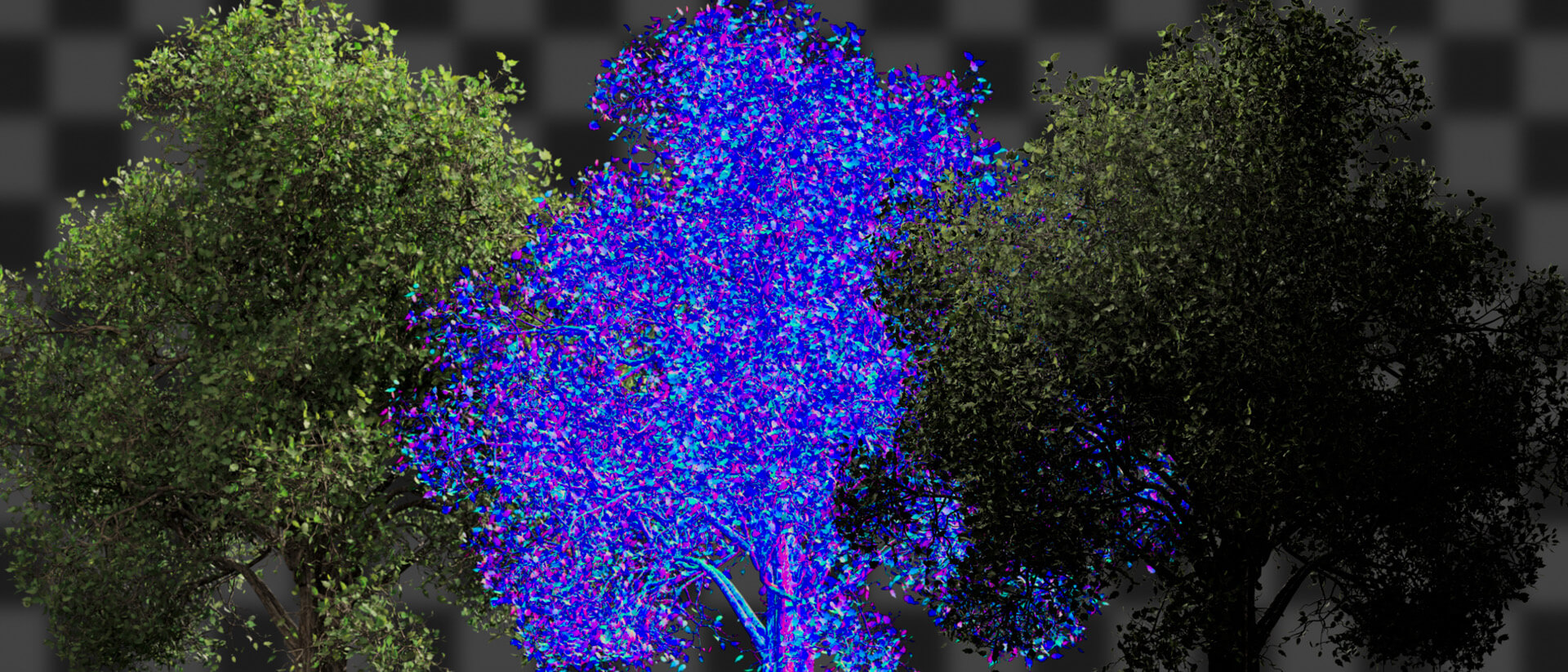How to Relight Elements with Normal Pass | VFX Tutorial
December 5, 2022
Jonathan Fields
In this tutorial, you will learn how to use the Normal Pass to improve the lighting of your VFX elements in the compositing stage.
So, let's start with a simple definition: What is a Normal Pass? A Normal Pass is a render pass that helps you figure out the orientation of surfaces in your 3D render. This is important because it allows you to control any aspect of your scene better.
In this tutorial, we will learn how to use Normal Pass to help add lighting to VFX elements during the compositing stage. This tutorial will show you how to do this in 3 of the most widely used compositing software programs available today and features one of our newest collections, Assorted Trees.
This Normal Pass Lighting tutorial will cover the following compositing softwares:
- Adobe After Effects (using the Normality plugin)
- The Foundry’s Nuke
- Fusion in DaVinci Resolve
ActionVFX Collections Featured:
By subscribing to our YouTube channel, you're doing two things: you're helping us out and also making sure that you won't miss any of our helpful tutorials. We're quickly approaching 100k subscribers, so your support would mean a lot to us.
By turning on notifications for a YouTube channel, you will be immediately notified when a new video is uploaded. So why wait? Go ahead and subscribe now!
Subscribe to our YouTube Channel!
As a subscriber to our ActionVFX Subscription, you'll have access to our entire library of content and over 1,000 bonus assets. Plus, you'll get exclusive deals and discounts, and early access to new and upcoming products! Click here for more information and to subscribe today!
Get access to exclusive deals, breaking news, and more by texting EXPLOSION to (866) 985-0584. You'll receive up to four texts per month, so you never miss a beat! This service is only available to residents of the United States and Canada.
ActionVFX socials: